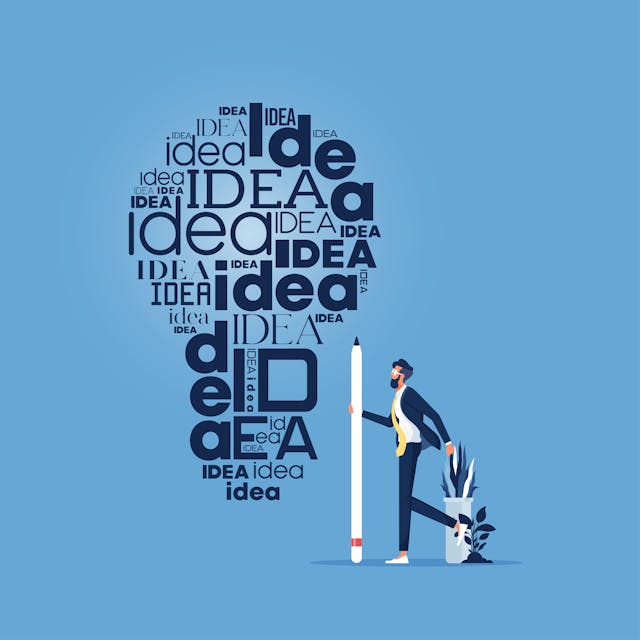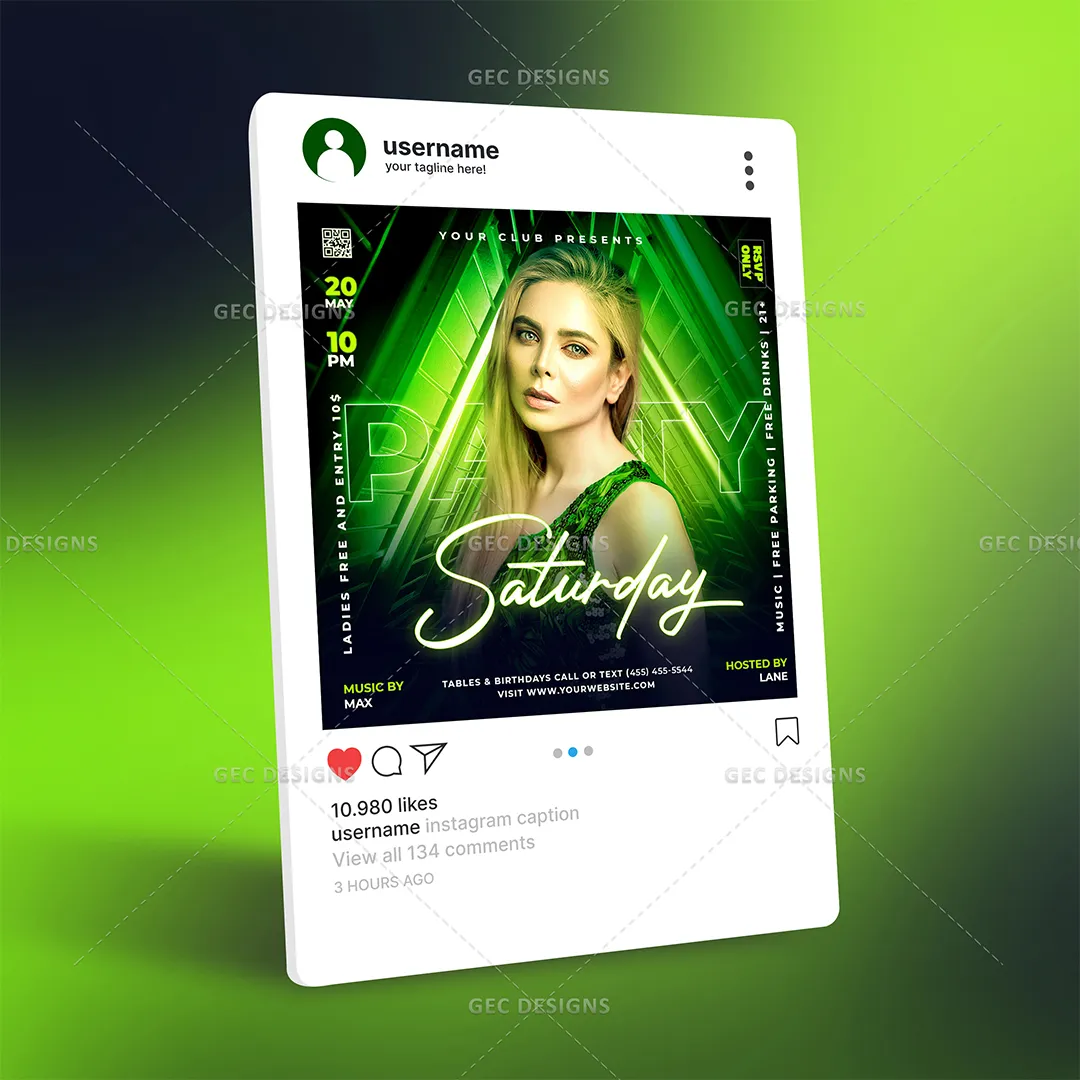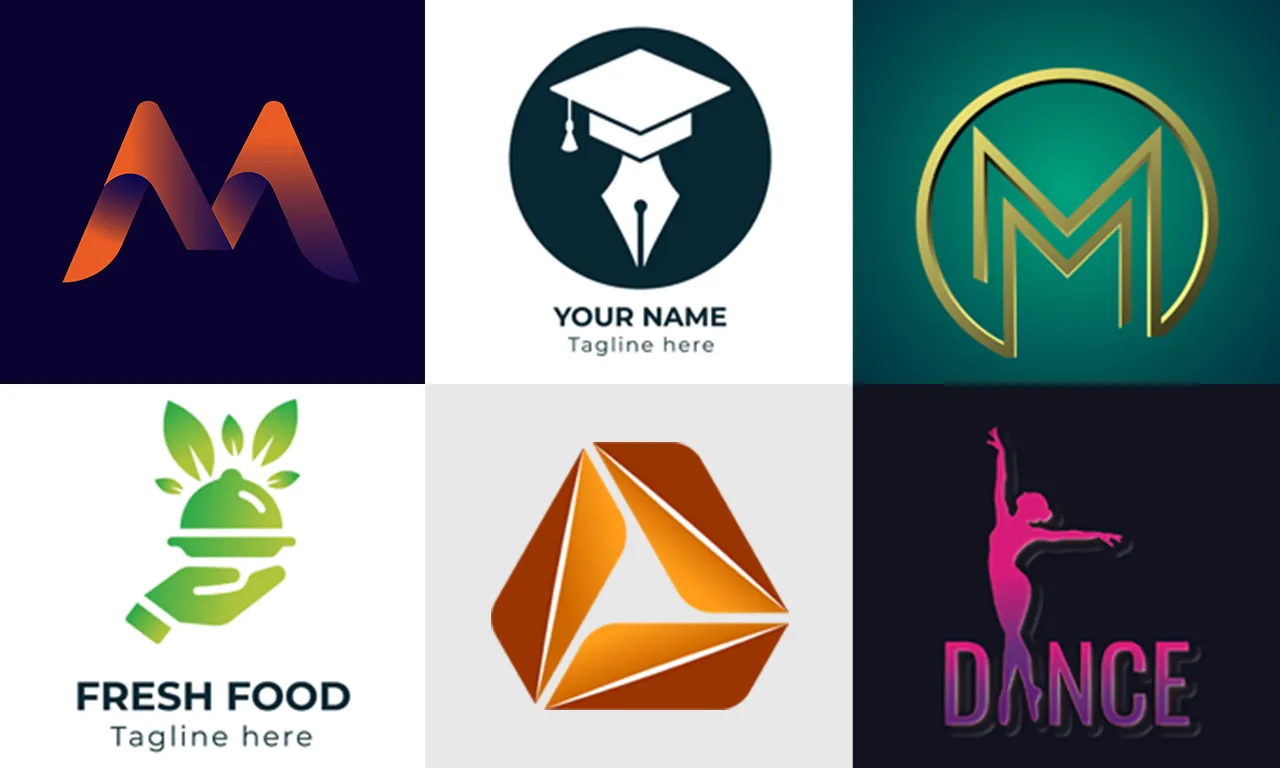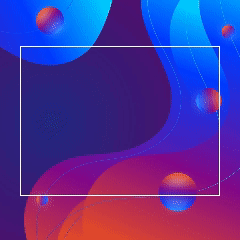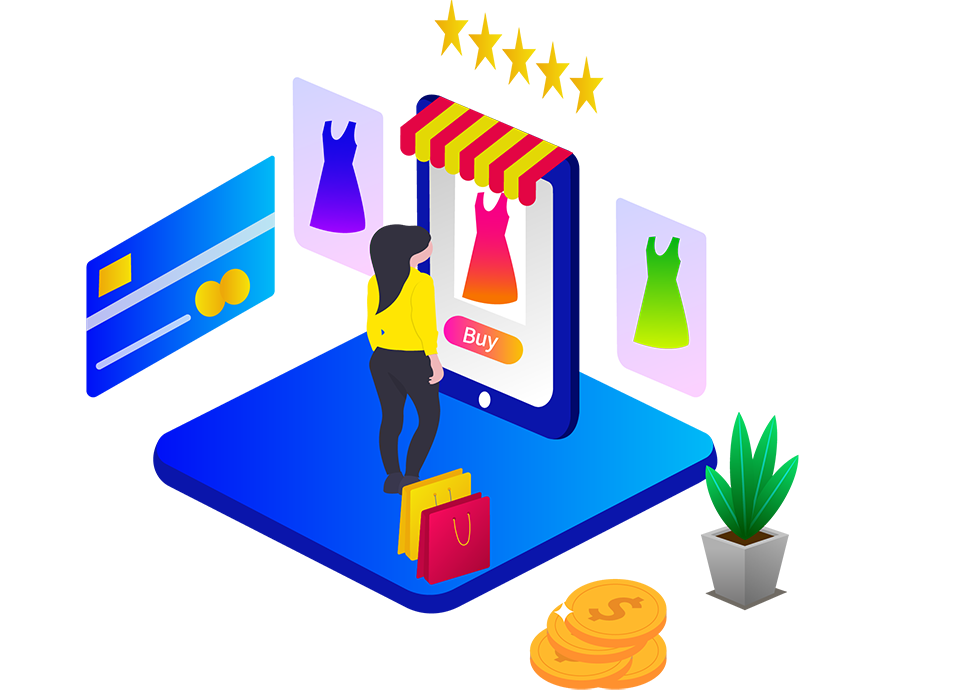Image to PDF
What are the benefits of converting multiple images into a single PDF document?
1. Organization
It allows you to consolidate multiple images into one file, making it easier to organize and manage your documents.
2. Ease of Sharing
Instead of sharing multiple individual image files, you can share a single PDF document, which is more convenient for recipients.
3. Reduced File Size
PDF files typically have smaller file sizes compared to the combined size of multiple image files, which can save storage space and make file transfers faster.
4. Consistency
A single PDF document ensures that all the images are presented together in a consistent format, maintaining the sequence and layout as intended.
5. Professional Presentation
PDF documents are widely used for professional presentations, reports, and portfolios. Combining images into a PDF can enhance the overall presentation and professionalism.
6. Security
PDF files can be password-protected or encrypted, providing an additional layer of security for sensitive or confidential images.
How to use the Image to PDF converter tool?
To upload the images, click on the 'Select files' button or drag and drop the image files. Please note that you can convert multiple images into a single PDF document by using this Image to PDF convert tool.
After uploading the images, review the displayed images and their order (To remove or add images, use the remove or add button available). When you are ready to convert them into a single PDF document, click the 'Convert' button.
Once the process of converting the images to PDF is completed, You can use the download button to download the PDF document.
Benefits
- Reliable and high-quality free image to PDF conversion tool
- No Daily limits; Enjoy the Unlimited PDF conversion.
- No Login Required
- Most importantly, we prioritize your data security. Therefore, we do not store your uploaded images or converted documents anywhere in our system or server.
What are the benefits of converting multiple images into a single PDF document?
1. Organization
It allows you to consolidate multiple images into one file, making it easier to organize and manage your documents.
2. Ease of Sharing
Instead of sharing multiple individual image files, you can share a single PDF document, which is more convenient for recipients.
3. Reduced File Size
PDF files typically have smaller file sizes compared to the combined size of multiple image files, which can save storage space and make file transfers faster.
4. Consistency
A single PDF document ensures that all the images are presented together in a consistent format, maintaining the sequence and layout as intended.
5. Professional Presentation
PDF documents are widely used for professional presentations, reports, and portfolios. Combining images into a PDF can enhance the overall presentation and professionalism.
6. Security
PDF files can be password-protected or encrypted, providing an additional layer of security for sensitive or confidential images.